How to use the Remote7.net website. Website help.
To sign up, click on Google or Facebook sign in.
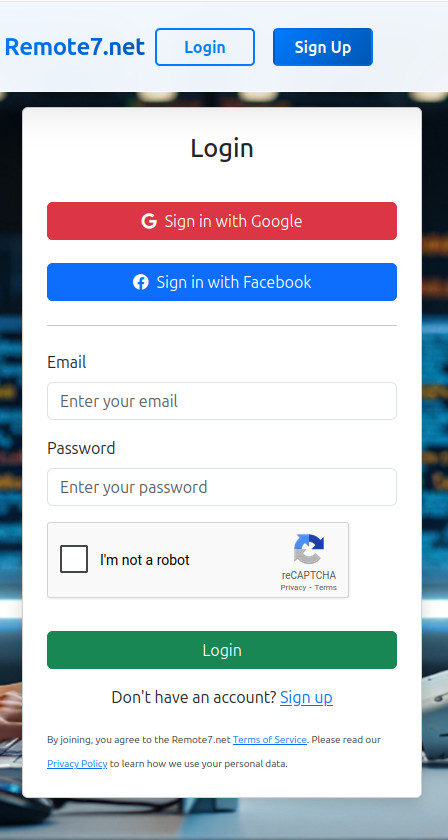
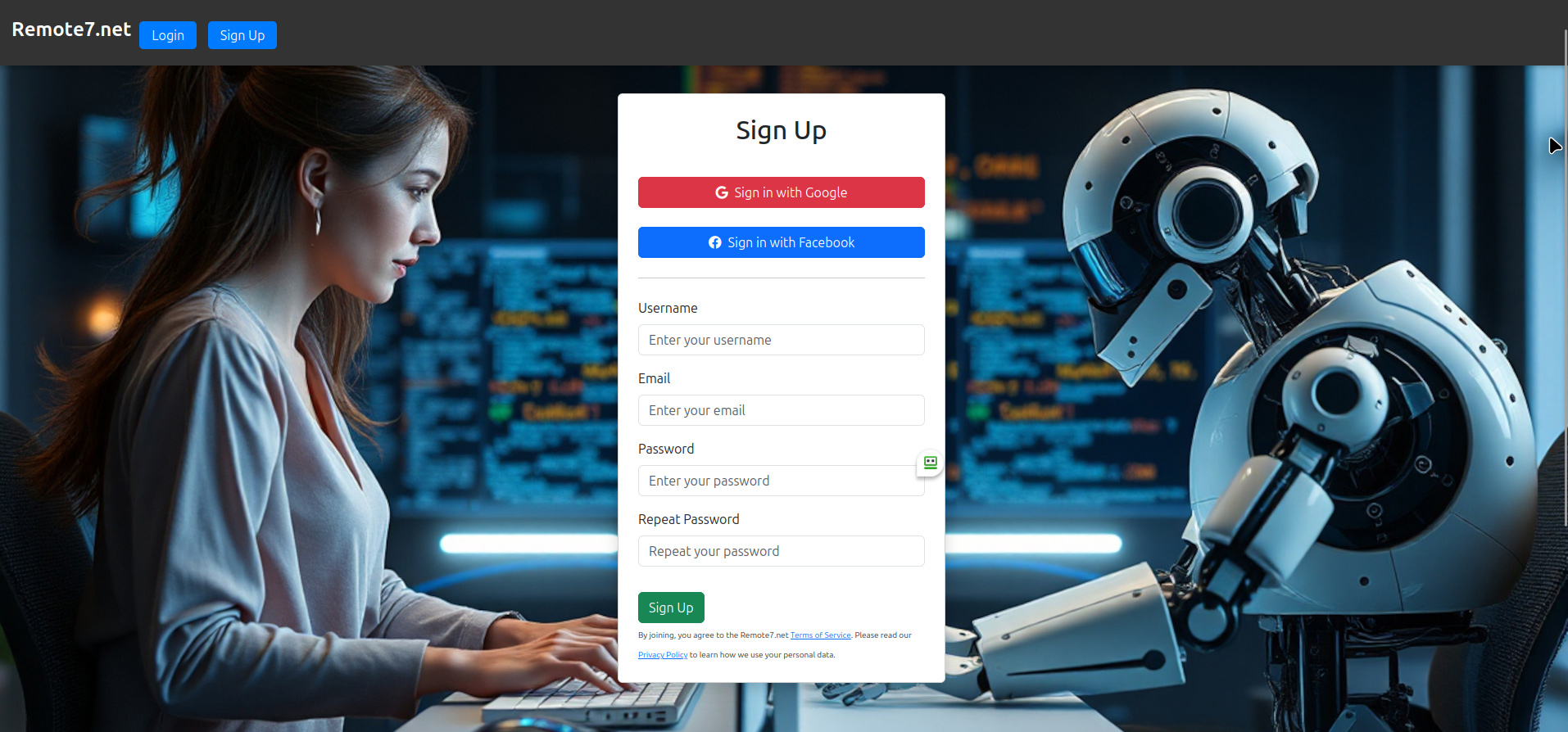
Project creators can post projects, review bids, and hire freelancers.
First fill your PayPal account information.
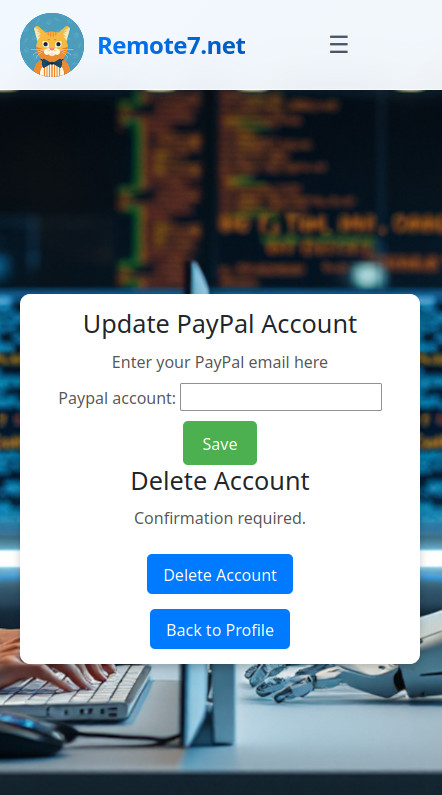
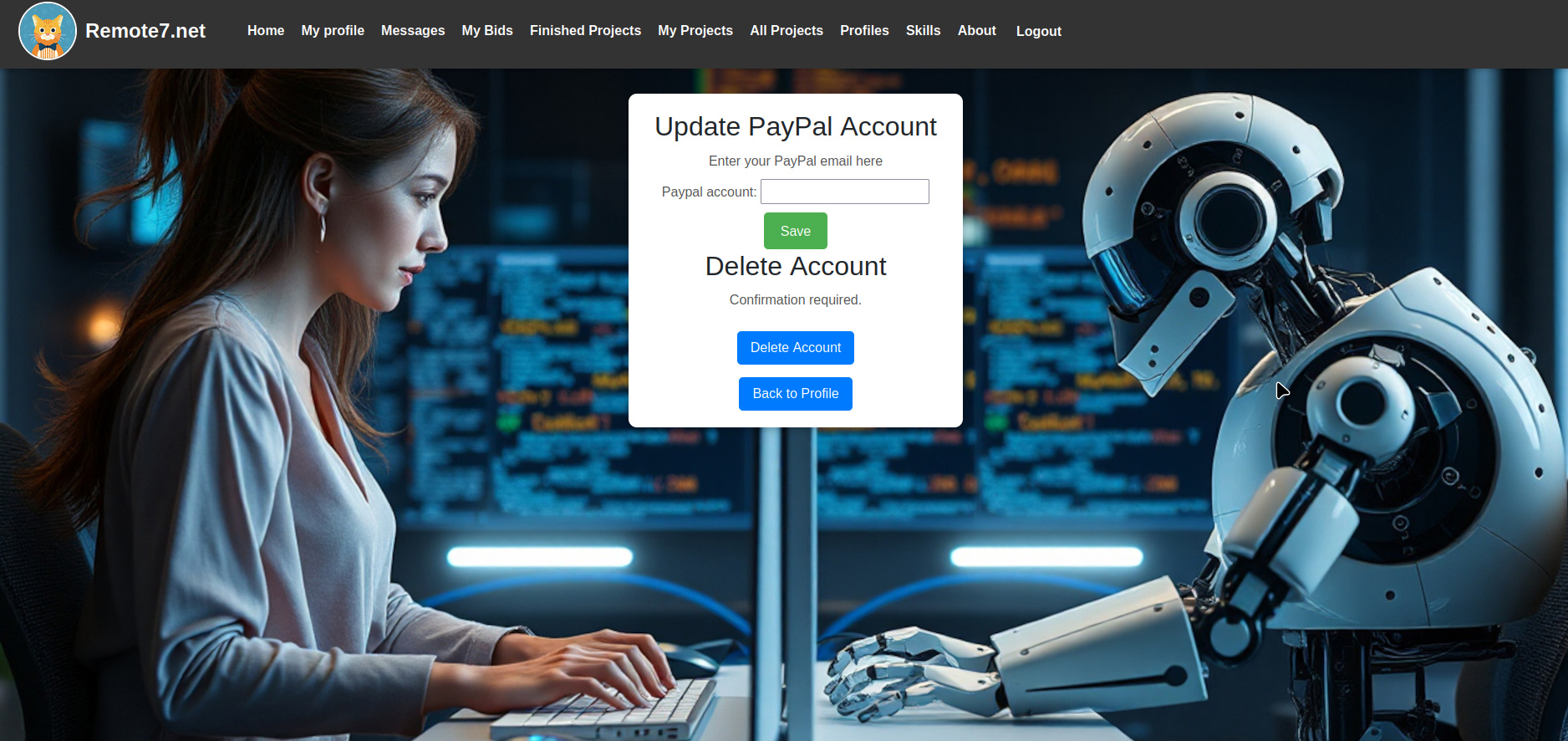
Then go to projects and create a project.
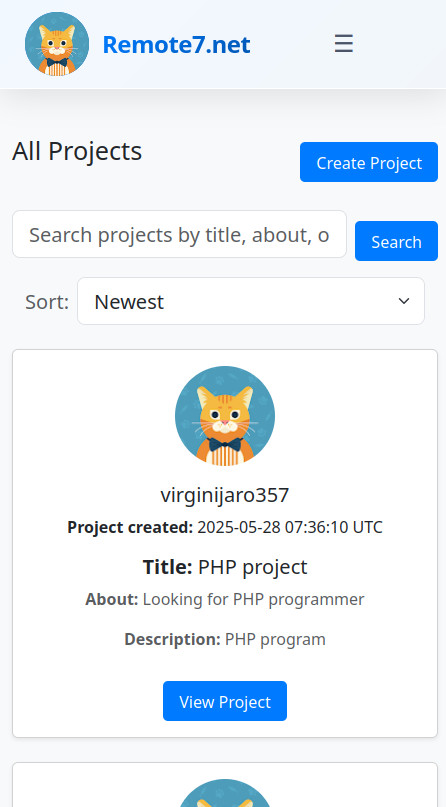
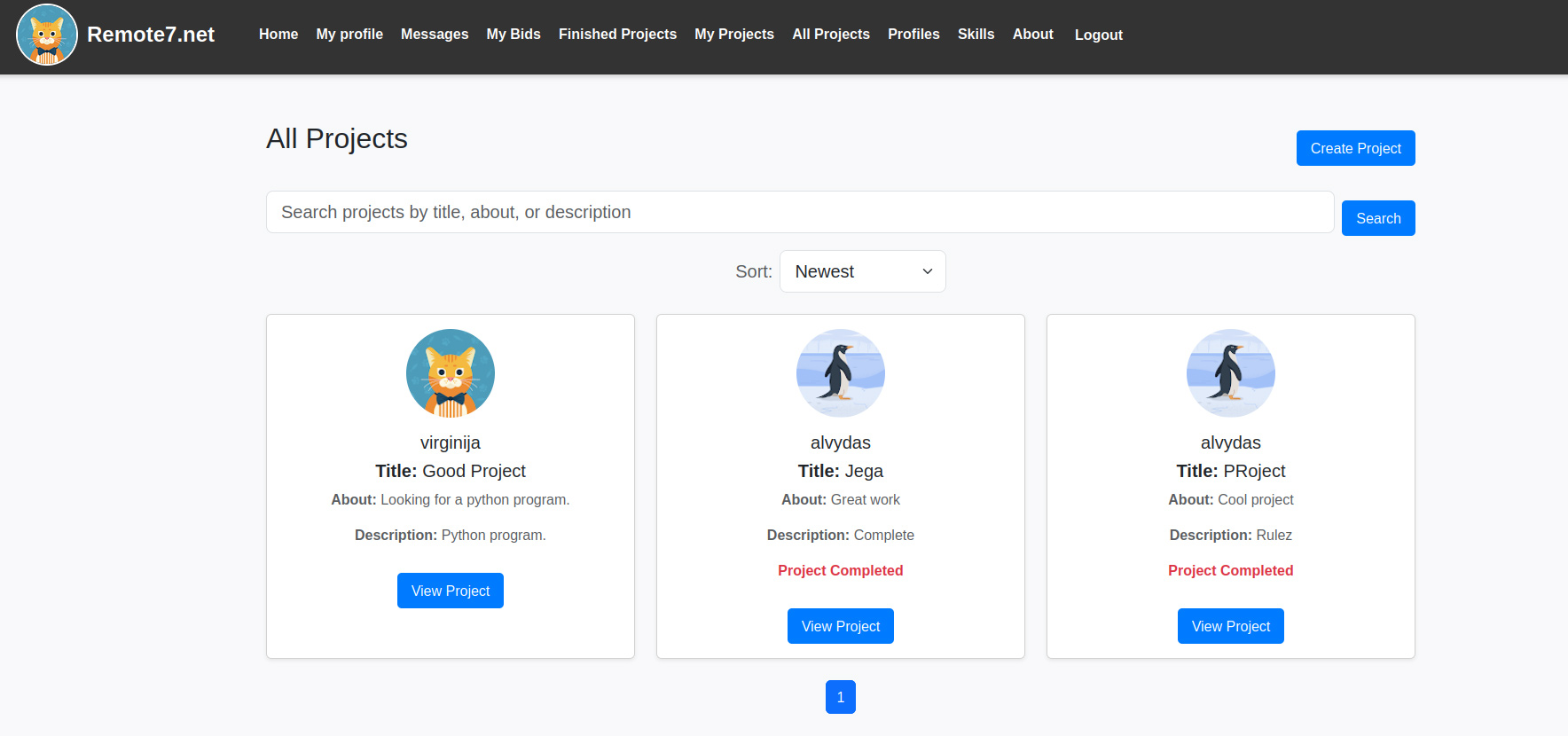
Wait for freelancers to place bids.
Go to projects bid section.
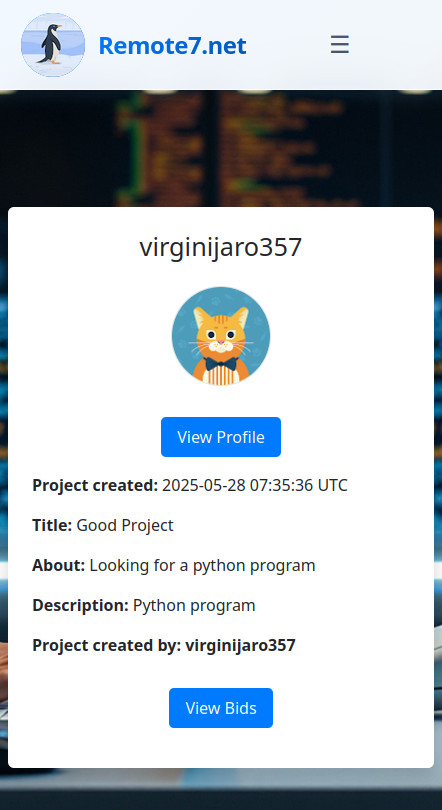
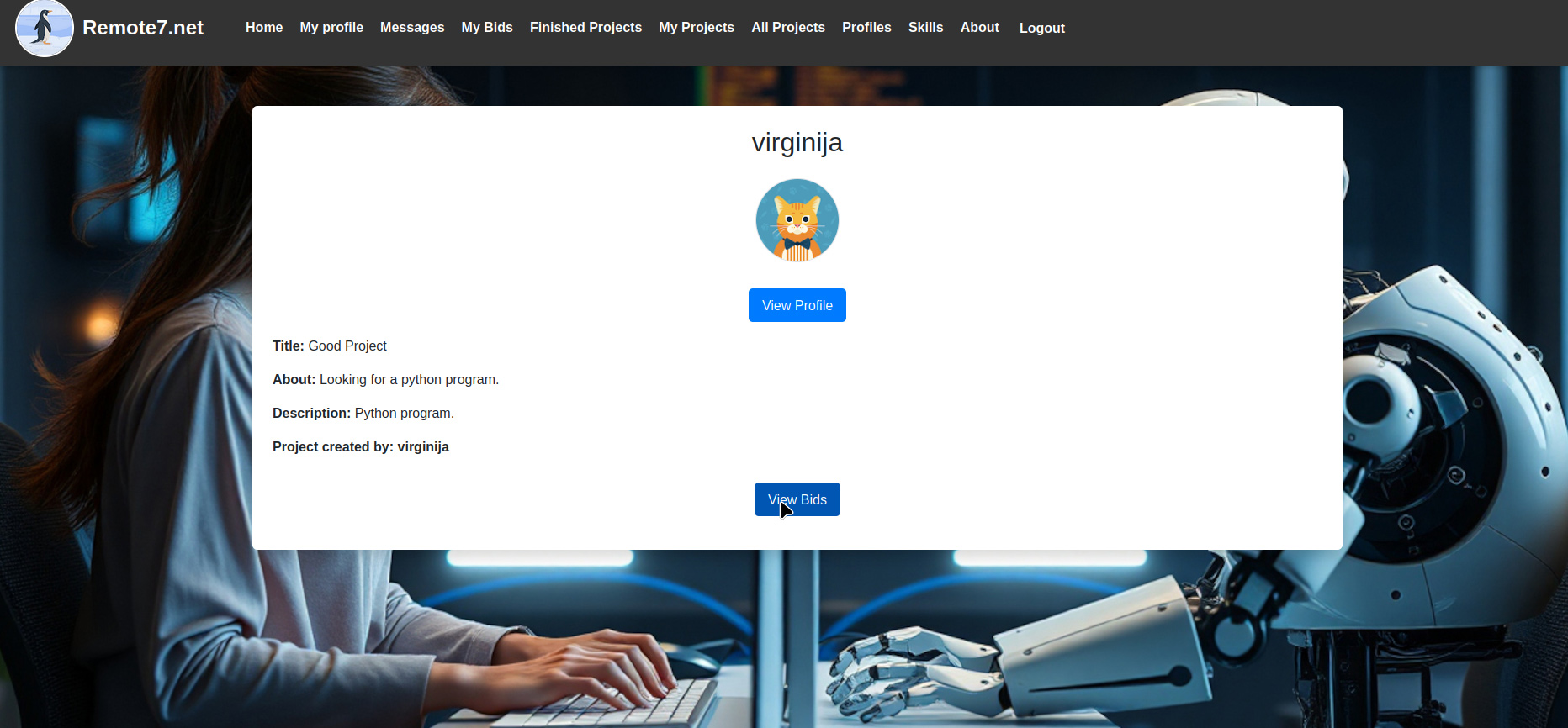
Look through bid information and accept the best bid.
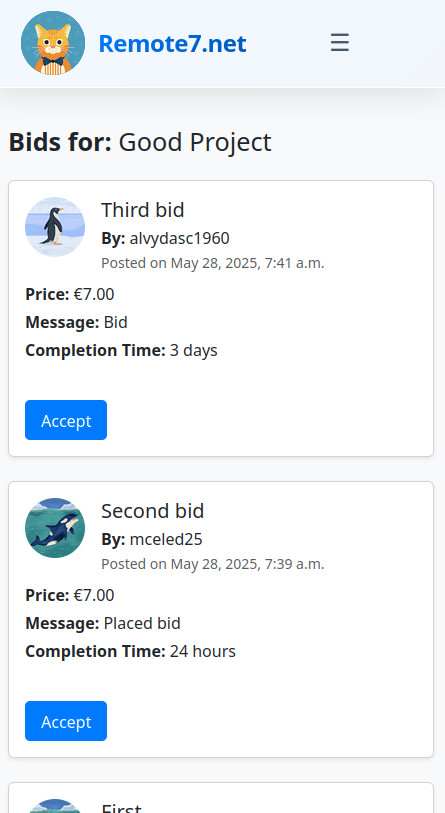
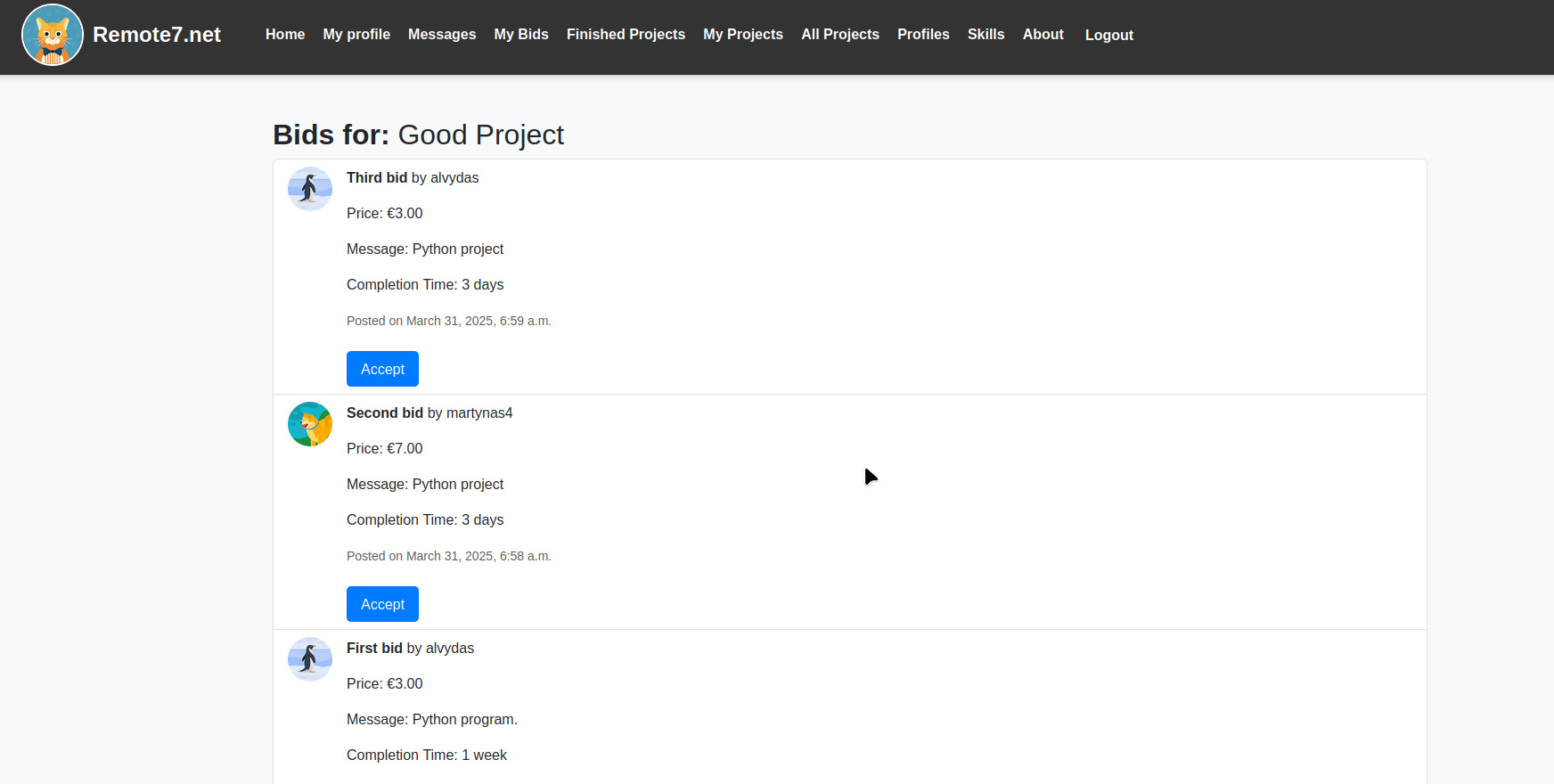
When the project will be finished you will receive a PayPal payment button in the Finished Projects tab.
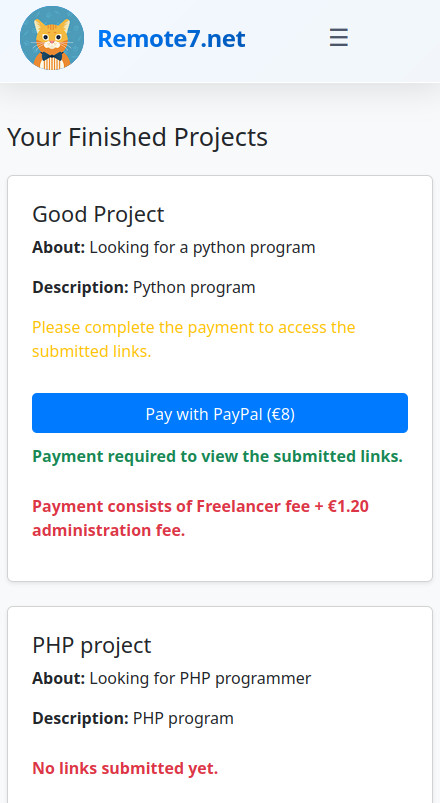
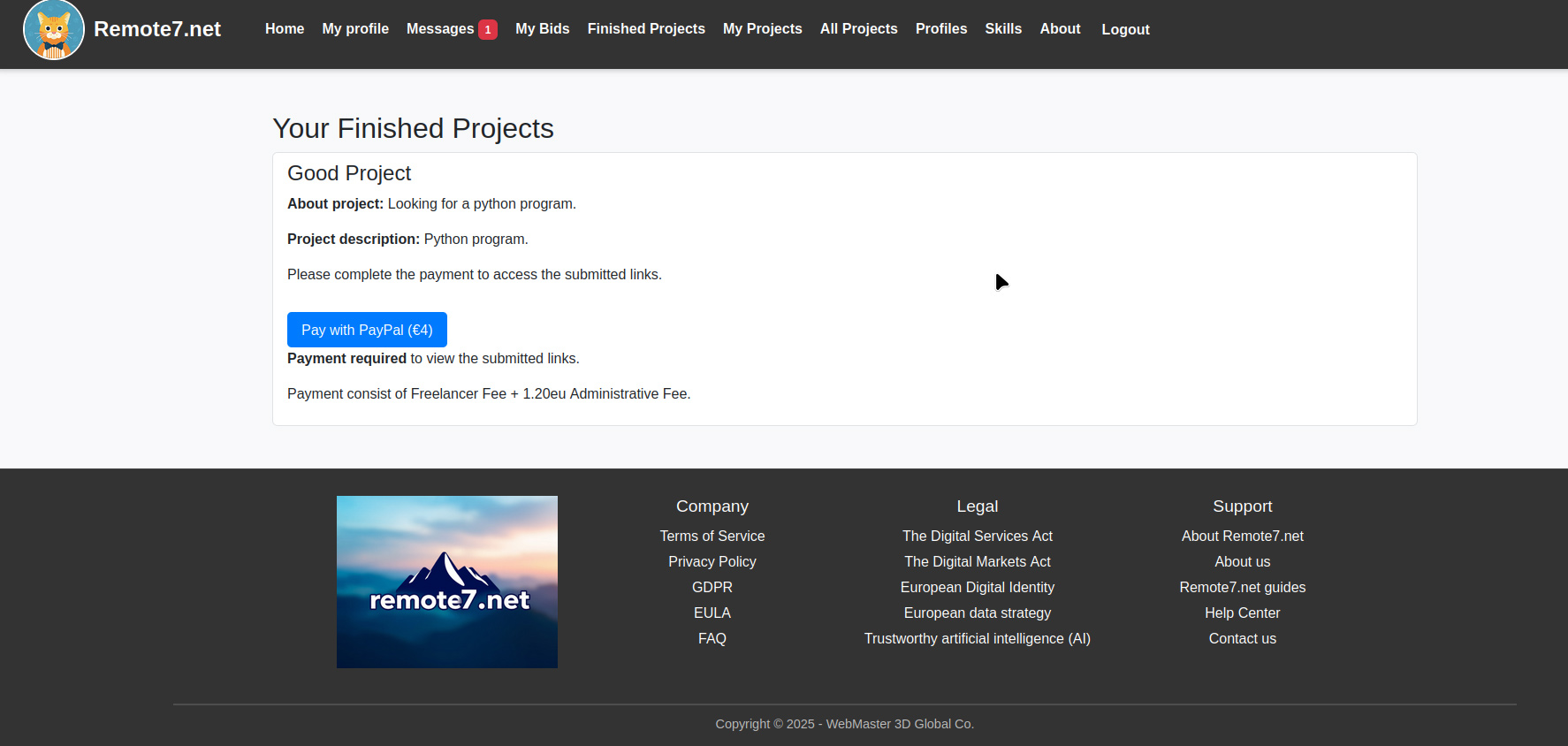
After payment is complete, you will receive your project link.
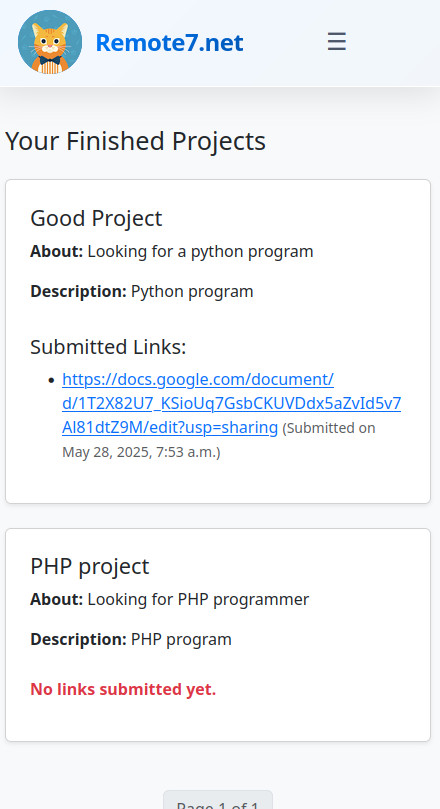
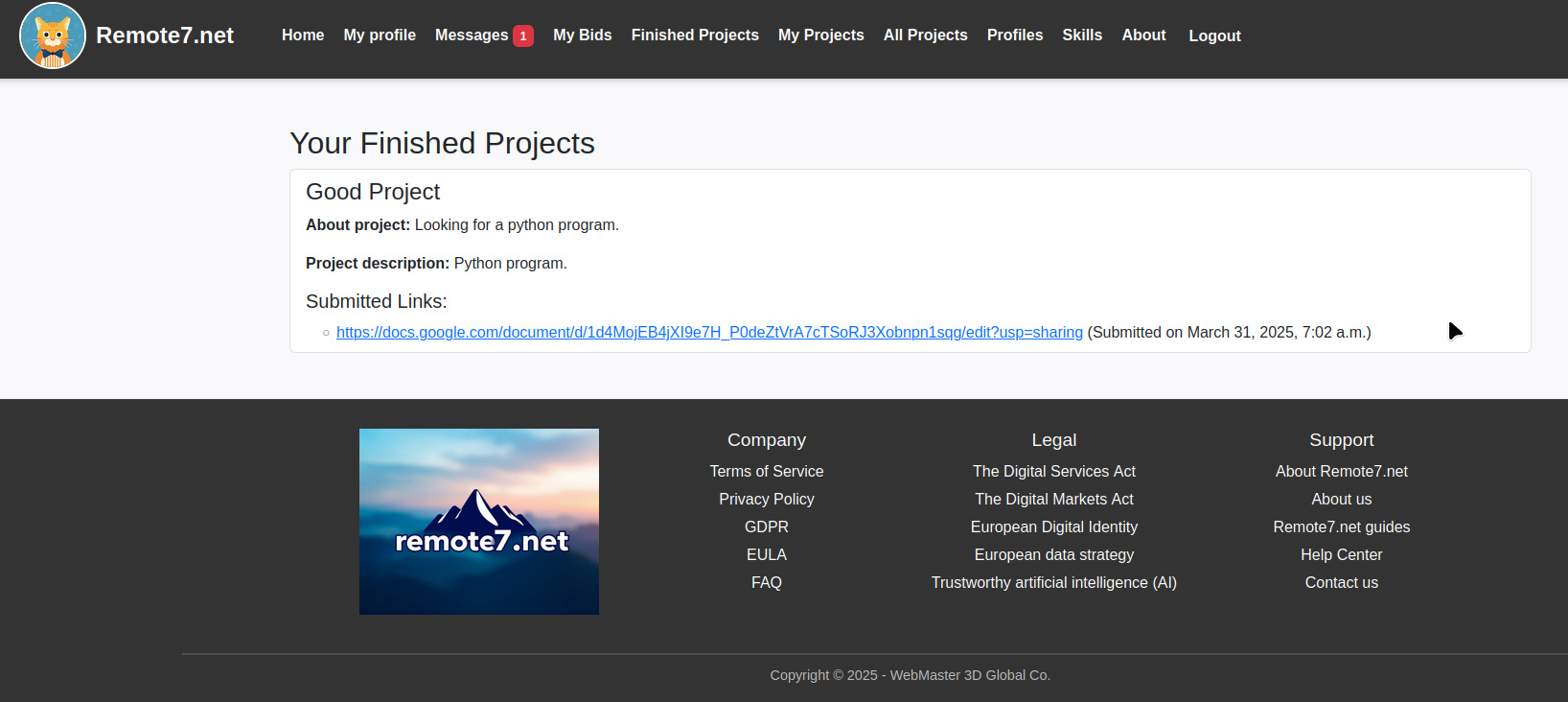
Freelancers can browse projects, bid, and communicate with clients.
First fill your PayPal account information.
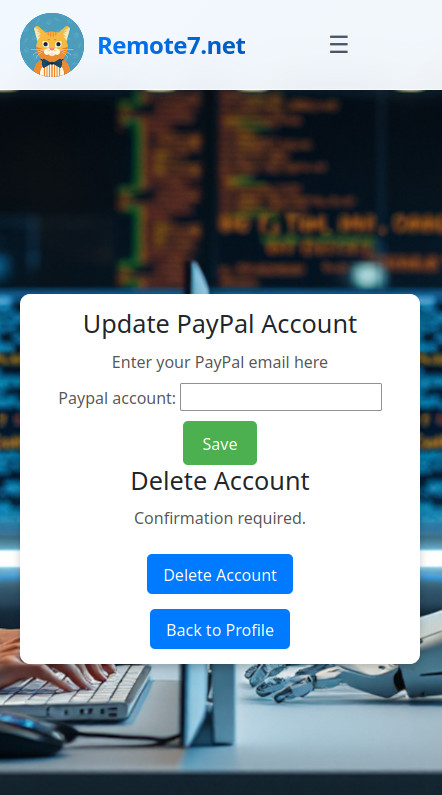
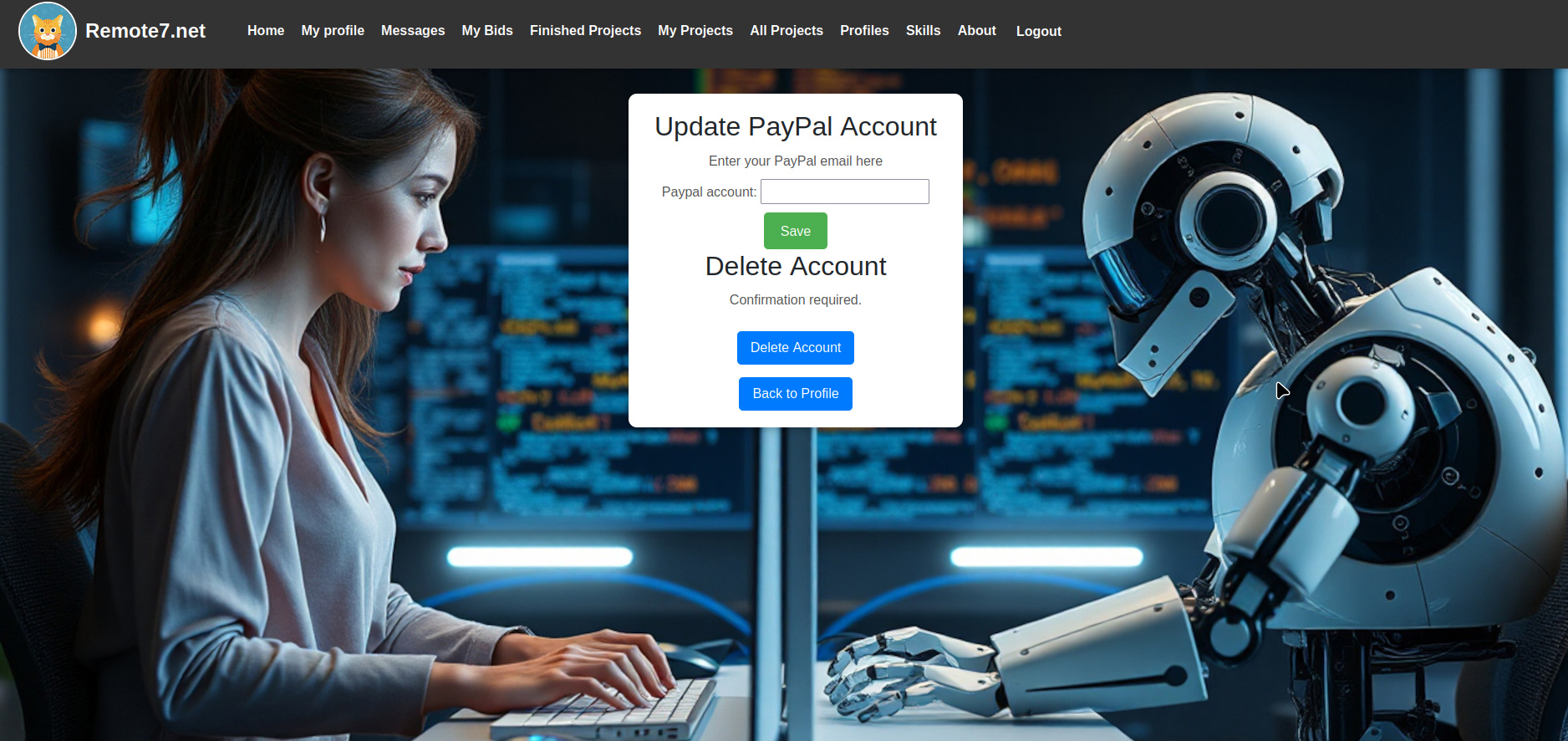
Then go to projects.
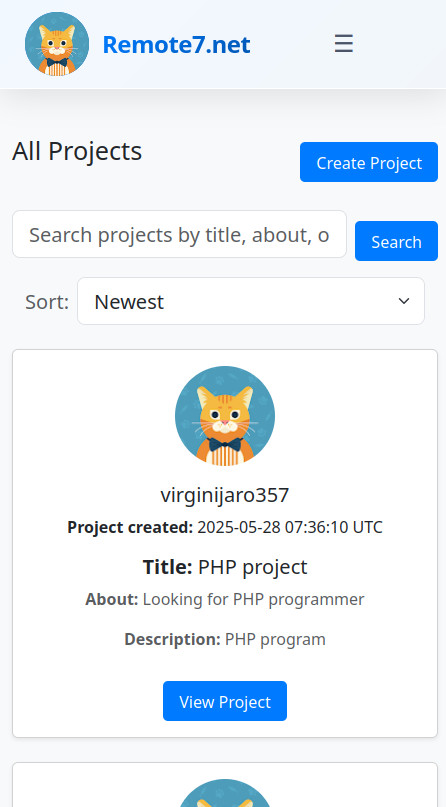
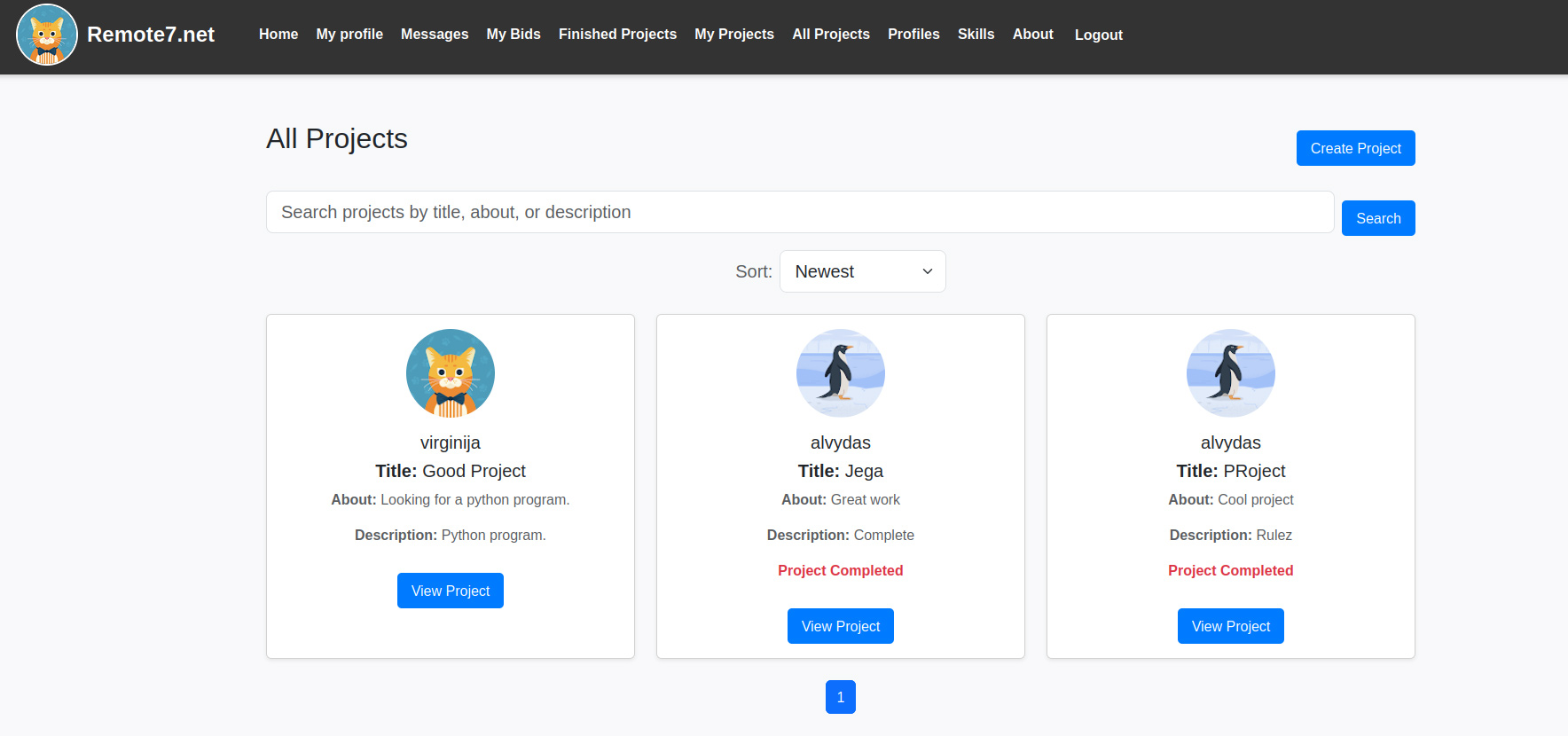
Then select not completed projects.
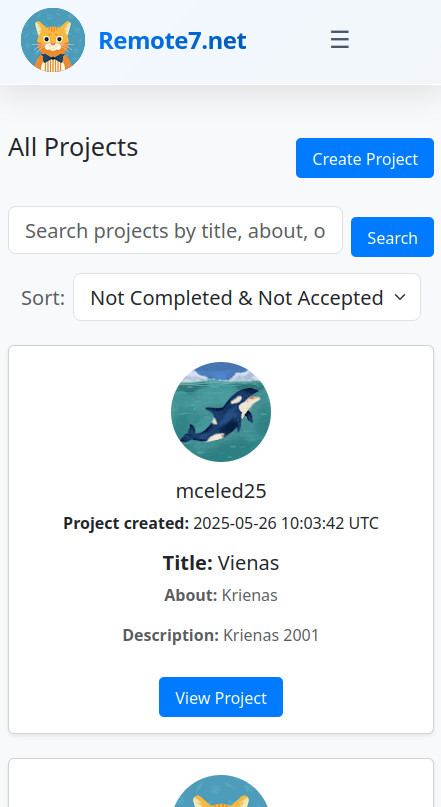
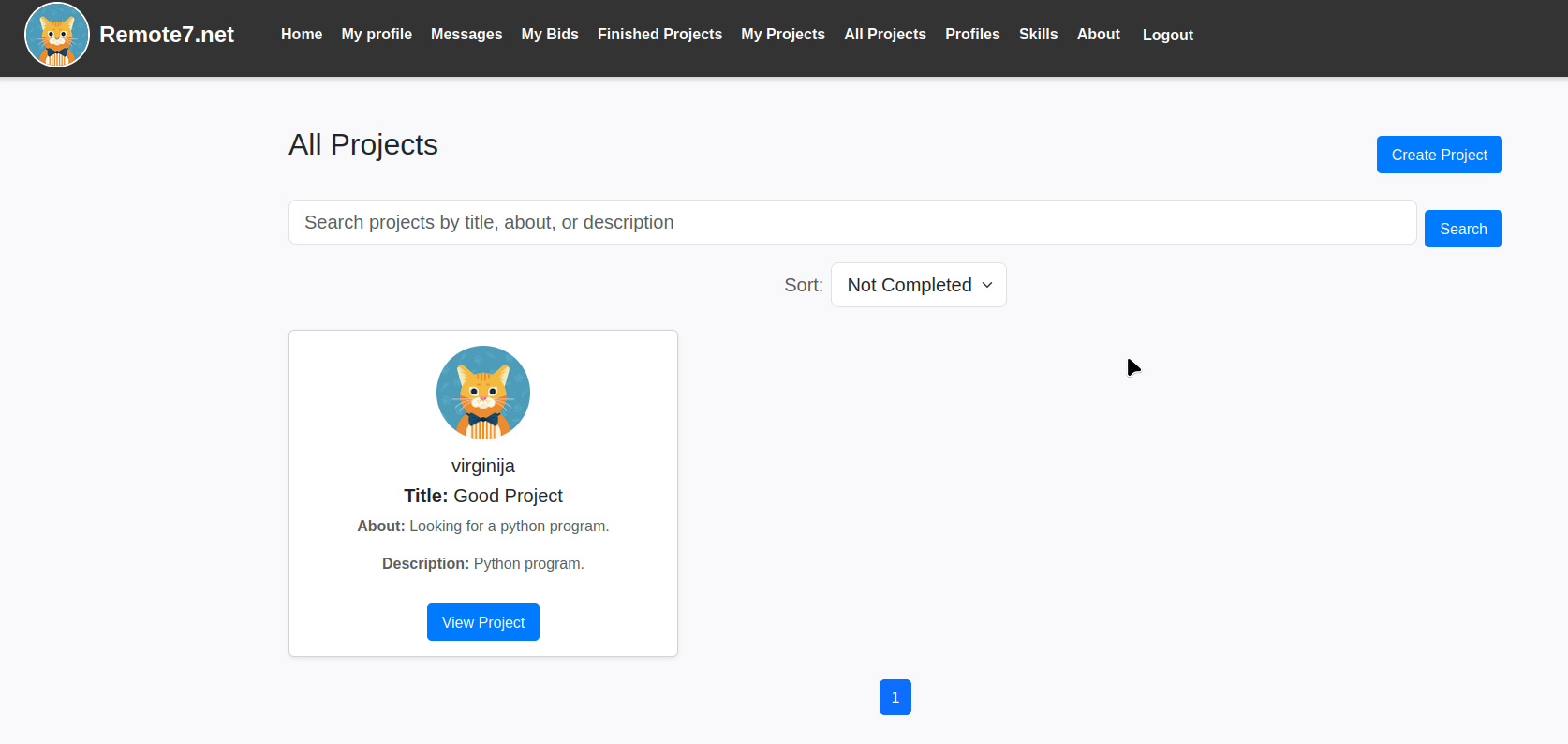
Go to projects bid section and bid.
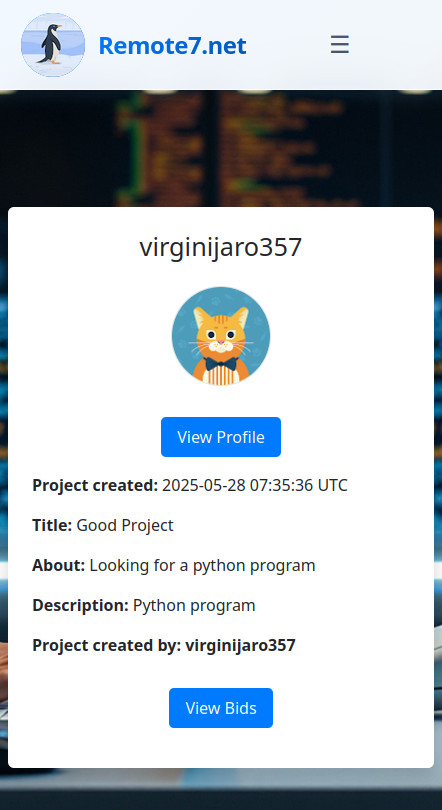
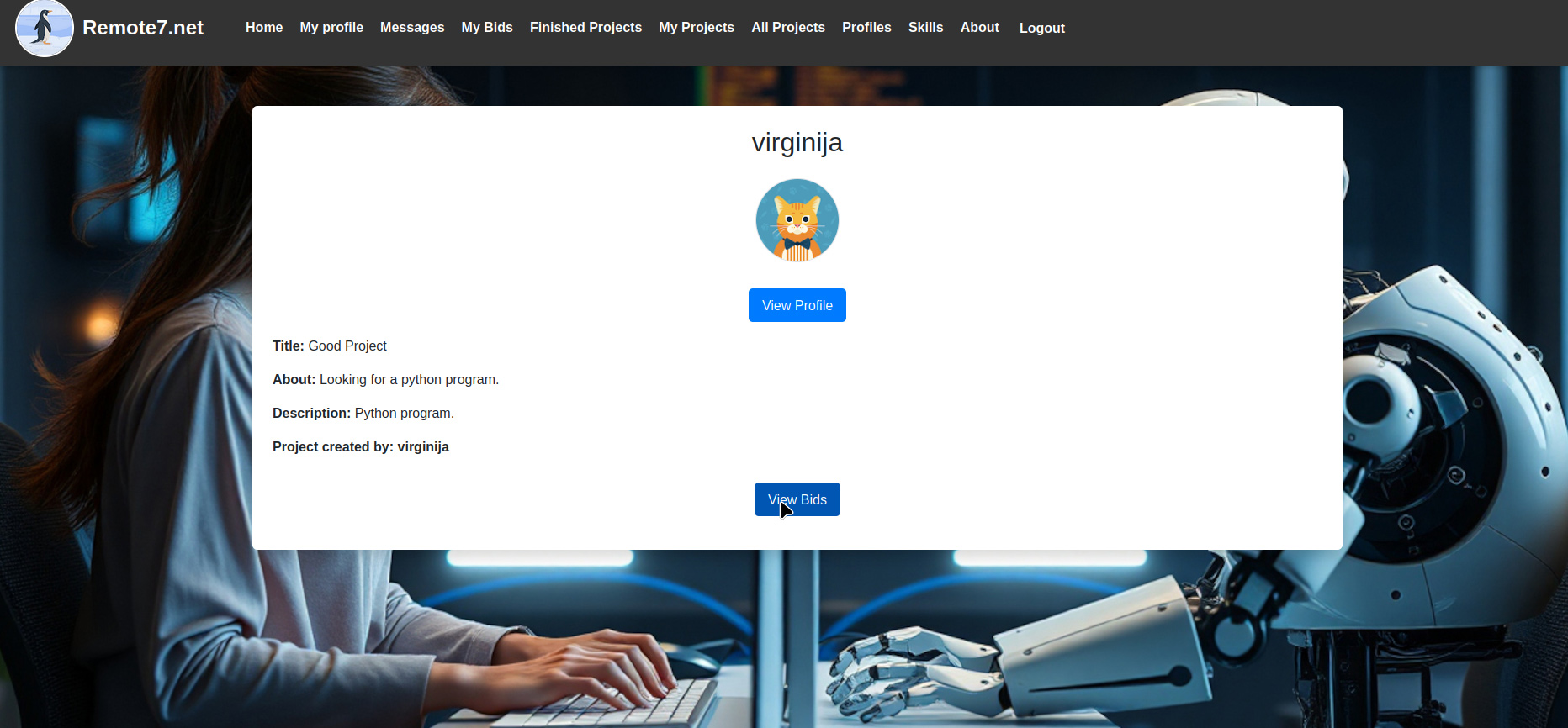
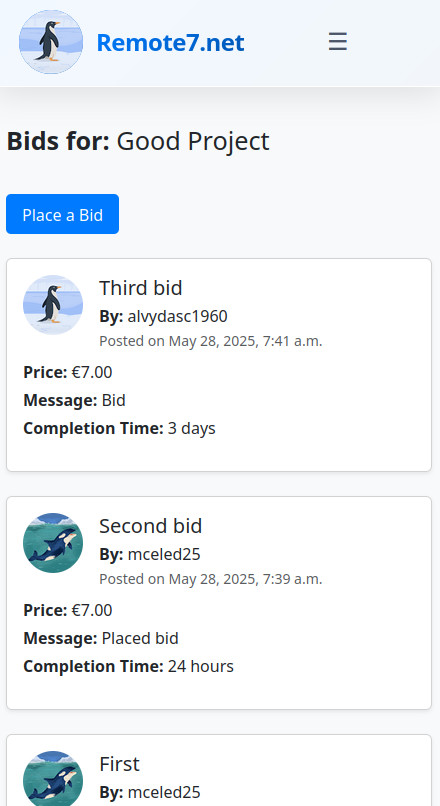
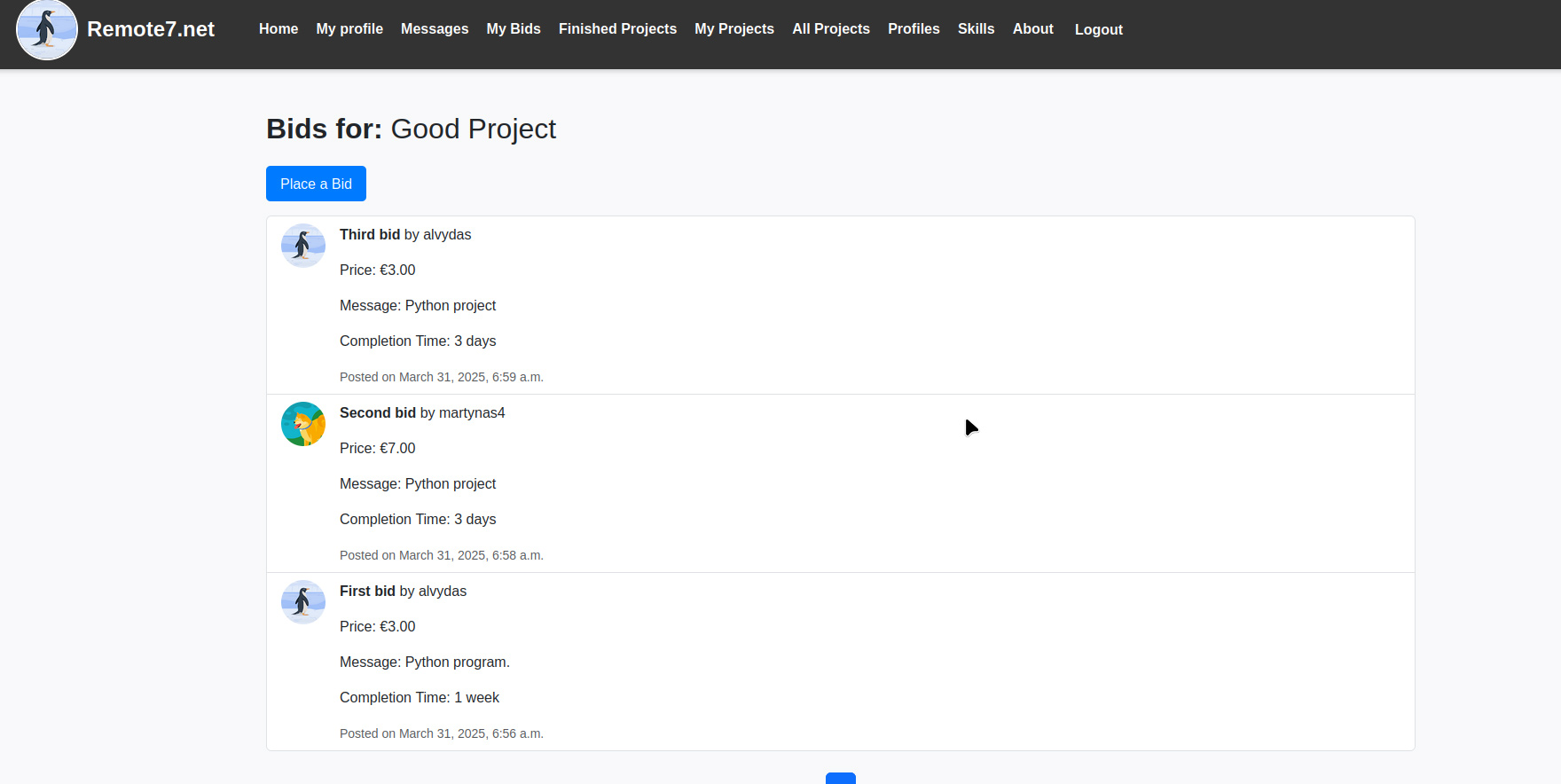
Wait for a project owner to accept your bid (Accepted bids are located in My Bids page).
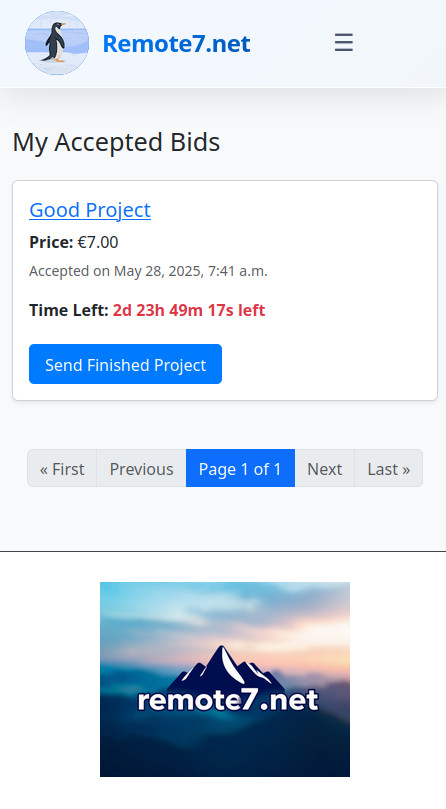
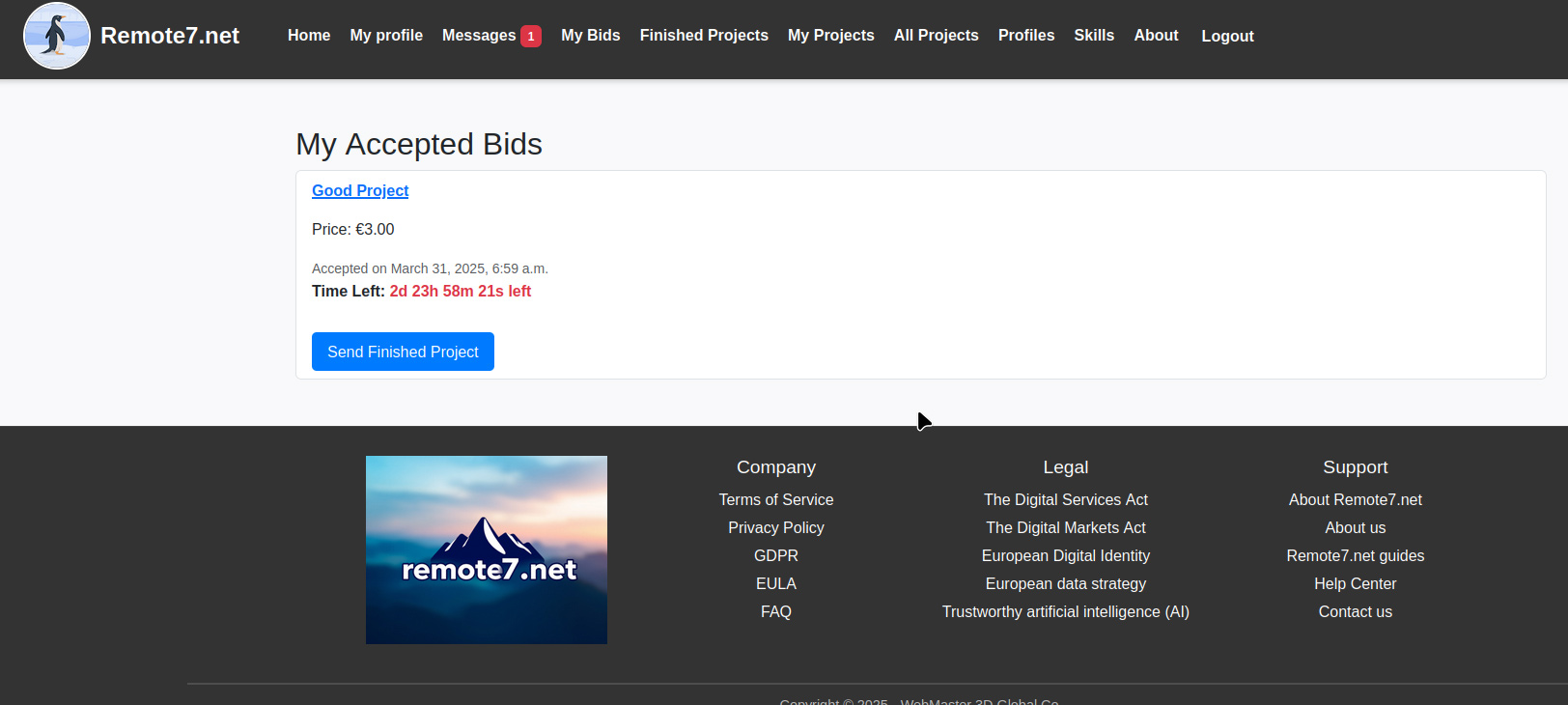
Send your completed project link. (Only Google, iCloud, Microsoft, GitHub, Dropbox, Box and IDrive links are accepted)
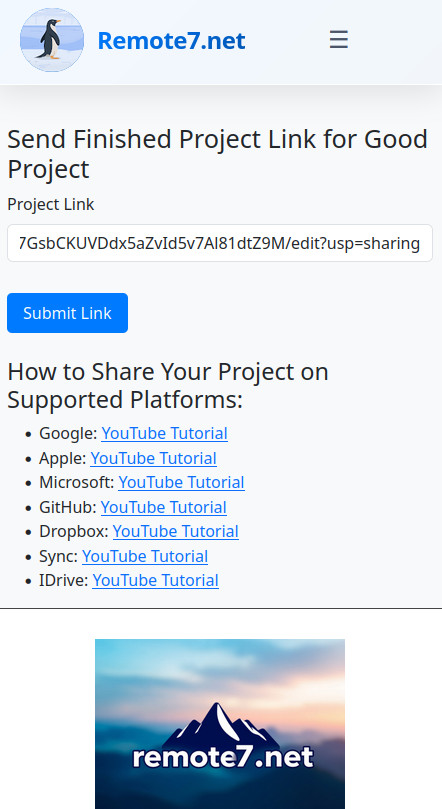
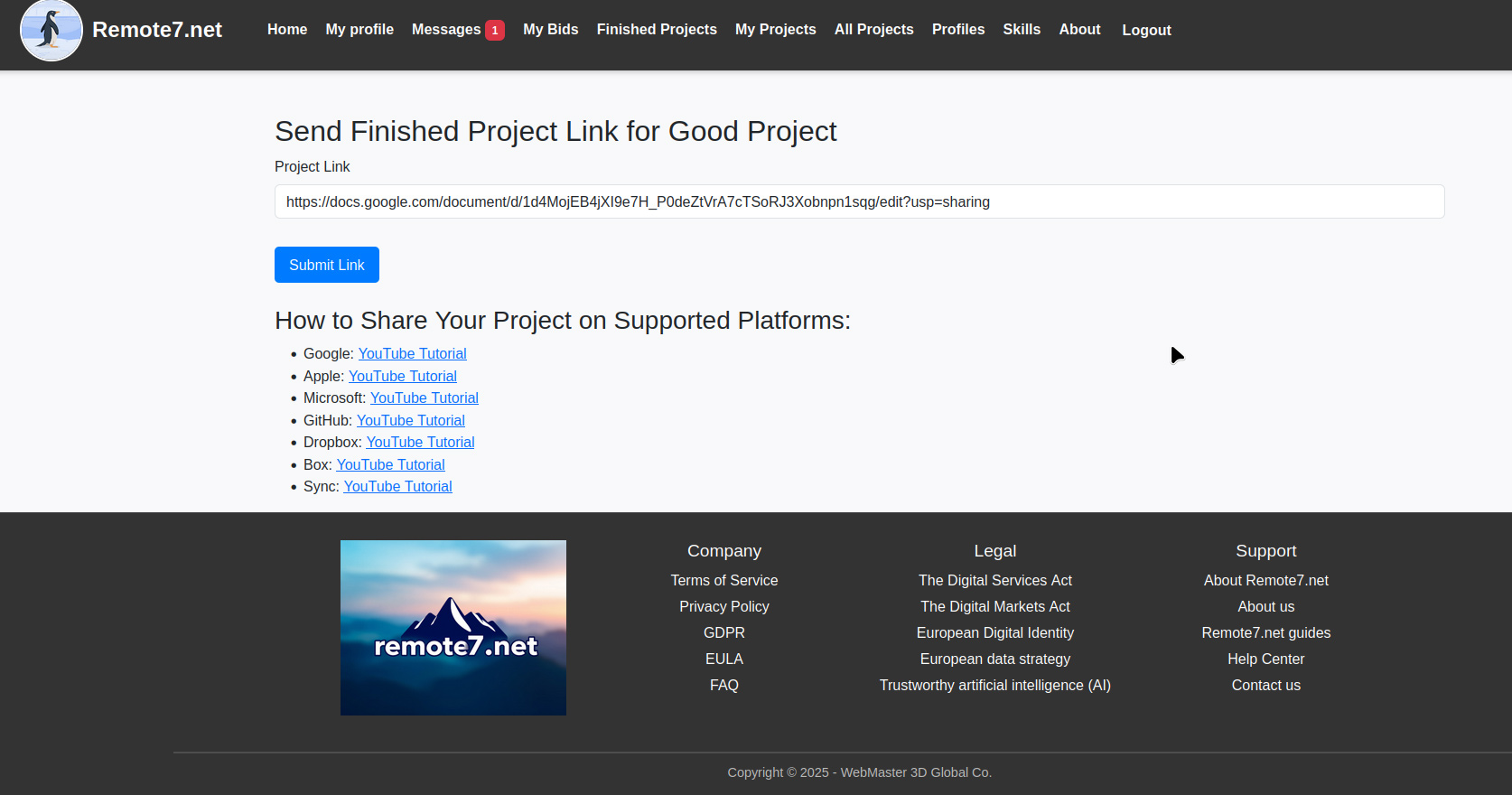
Wait for money transfer to your PayPal account.